How to Choose the Right
Magento 2 Payment Gateway for Your Jewelry Store
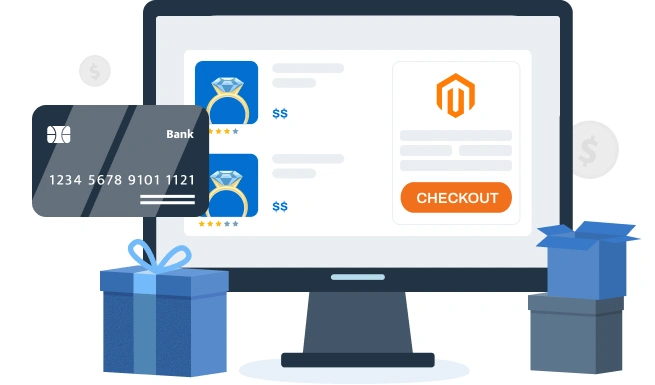
How to Choose the Right
Magento 2 Payment Gateway for Your Jewelry Store
Share post
Jewelry stores fall into a high-risk category because expensive items attract more chances of fraud and chargebacks. That’s why your Magento 2 payment gateway must offer strong security and provide reliable checkout experience.
Fraud and trust issues lead to lost revenue and damage the reputation of your brand. According to a 2025 Baymard Institute’s survey, 19% of U.S. consumers abandoned their online orders because they didn’t trust the site. Another 10% left because there weren’t enough payment methods.

Source: Statista
Fortunately, you can influence these two factors and decrease your store’s card abandonment rate by choosing the right payment gateways. However, the key question is how to find these best options.
Good news is that the Whidegroup team has solid experience with Magento payment integration, especially for jewelry stores, and also develops new payment extensions from scratch. In this guide, we’ve packed our best knowledge and practical tips from our developers to help you select the perfect payment options.

Get expert help with payment gateway integration and setup
Table of Contents
ToggleGlobal payment giants aren’t the only players worth your attention. The market now offers alternative, especially local, gateways with attractive terms. But how reliable are they? To be considered trustworthy, payment solutions should meet the following criteria.
Security is the top priority when it comes to finance-related tools. While it matters for any online store, it’s especially critical for high-value products like jewelry. That’s why PCI DSS compliance, SSL encryption, tokenization, and fraud protection are must-haves when choosing Magento payment options. Here’s a short explanation of these terms:
As mentioned earlier, 1 in 10 customers abandons a purchase because their preferred payment method isn’t available. That’s why your store should offer as many convenient options as possible. The main methods include:
Recently, we collaborated with a client from Africa who runs a popular multi-vendor marketplace built on Magento. Despite powerful default Magento payment processing options, their users preferred local providers like Paystack and PayFast, which offer payment solutions tailored for businesses in Africa.
For both buyers and sellers considering participation in the marketplace, the availability of these payment methods was a key requirement. However, neither provider had an official Adobe Commerce-approved extension – only Magento modules hosted on GitHub.
Whidegroup developers tested these modules for security and other critical aspects, and resolved the bugs they identified. We then integrated the modules into the client’s marketplace in a way that ensured a seamless experience for all users: sellers, buyers, and the marketplace’s support and admin teams.
After integrating a local Magento 2 payment gateway, our marketplace confidently expanded its seller and shopper base, achieving a stable position in the African market.
What this means for youIf you sell internationally, your store has to support local payment methods and display the necessary ones at each country’s Store View. This makes shopping easier for your customers and expands your customers base.
Can’t find the right extension on the Adobe Marketplace? That’s not the end of the road. With the help of experienced developers, you can still get the Magento payment gateway integration your store needs.
If your jewelry store serves customers across different countries, your payment gateway must support multiple currencies and compliance with local financial regulations.
Keep in mind that each country may have specific legal or checkout requirements. For example, while creating a store view for Brazil for a global jewelry store, our team learned that Brazilian law requires additional fields at checkout – the customer’s phone number and CPF (Cadastro de Pessoas Físicas), a national identification number used for tax purposes.
Ideally, your chosen payment solution should be quick and easy to install. Therefore, when launching a new store, it’s best to go with popular options that have already been tested by hundreds of other Magento stores. These include:
Beyond compatibility and ease of integration, these solutions offer another major advantage – proven security. All extensions listed on the Adobe Marketplace (as well as built-in options) have passed a multi-stage review process. That means you can trust their safety and reliability.
You might be surprised, but this happens even with well-known providers. For example, we worked with a German client back in 2022 to implement the Hyvä theme shortly after its release. At that time, there were no official Hyvä-compatible modules available.
That’s why we developed a custom integration from scratch connecting Hyvä React Checkout with PayPal, Amazon Pay, and Klarna.
The result? A seamless checkout experience, plus one more benefit for the store owner: no recurring fees to third-party payment gateway providers. The store connects directly to the merchant’s finance accounts.

We’ll help you integrate, ensure smooth operation, customize extensions, or even create a custom integration from scratch!
There are three main types of payment gateways, and each one impacts transaction speed, the number of checkout steps, customization options, and your store’s security responsibilities.
Also, don’t overlook mobile usability. Mobile purchases now account for more than half of all online sales. That’s why it’s strongly recommended to enable convenient mobile payment options like Apple Pay and Google Pay.
Payment gateway fees significantly impact your profit margins, especially with high-value transactions. The total price may include:

Request a call to choose the right Magento payment gateway for your store
The support team should be able to help with technical issues, transaction disputes, and account management. Ideally, choose a provider that offers multiple support channels (phone, email, and chat) and has a solid reputation for resolving issues quickly. But there’s a catch.
The primary gateway should be a well-known international provider that your customers recognize and trust. So, should you abandon PayPal in favor of a lesser-known option just because it has better support? Not likely, most customers feel more comfortable sharing their payment data with familiar names like PayPal, so the answer is clear.
And what about solving technical issues? Your Magento development team plays a key role here. A reliable support partner will help you address payment gateway errors and much more. That’s why it’s important to choose your Magento maintenance provider carefully.
Let’s start this section with a quick overview of the Magento 2 payment gateways that are best suited for the jewelry niche. We’ll look at each of them in more detail below.
Gateway
Key Benefits
Typical Transaction Fees
Payment Services by Adobe
Key Benefits
Typical Transaction Fees
Not disclosed
Klarna
Key Benefits
Typical Transaction Fees
5.99% + $0.30/txn (for US merchants)
Braintree
Key Benefits
Typical Transaction Fees
2.89% + $0.29/txn
Authorize.Net
Key Benefits
Typical Transaction Fees
2.9% + $0.30/txn
Adyen
Key Benefits
Typical Transaction Fees
Varies (typically $0.13 + 3–5%/txn)
Mollie
Key Benefits
Typical Transaction Fees
Varies (typically €0.25–0.35 + 1–5%/txn)
Square
Key Benefits
Typical Transaction Fees
2.9% + $0.30/txn
Payment Services were developed by the Adobe team in collaboration with PayPal, so you can be confident in their security. As of May 2025, the service is available out of the box for Adobe Commerce and Magento Open Source versions 2.4.7 and later.
Whidegroup developers have already set it up for a client running an international jewelry store. We can confidently say it’s an excellent update that saves merchants money and time. So, if you’re launching a new Magento store, we highly recommend starting with this gateway. Here’s why:
Are there any drawbacks of Payment Services? A few:
Klarna is a Swedish fintech company that has become a dominant force in the BNPL industry. It offers various flexible payment options to customers (pay in 4 parts, pay in 30 days, etc.), allowing them to complete purchases while the merchant gets paid upfront. It serves around 90 million active users across 26 countries.
Adobe Payment Services and Klarna make a strong combination for selling in Europe, particularly in Scandinavian countries. Klarna is the region’s preferred choice for installment payments, often outperforming standard Pay Later options, while Adobe covers a wide range of other payment methods.
If Adobe Payment Services isn’t suitable for you for some reason, we suggest considering the following Magento 2 payment gateways.
Braintree is a PayPal-owned payment gateway founded in 2007. It supports merchants in 45+ countries processing transactions in over 130 currencies.
Authorize.Net is a US-based payment gateway with a well-established reputation founded in 1996 and now a subsidiary of Visa Inc. It’s primarily used by small and medium businesses to accept payments online, in-store, and via mobile or phone channels.
Adyen, founded in 2006 in Amsterdam, is a global payments platform that serves as acquirer, processor, and gateway in a single integrated solution. It supports in-person, online, and mobile payments, partnering directly with major card networks to optimize approval rates.
Mollie, founded in the Netherlands in 2004, is a leading European payment service provider. It offers fast onboarding, an intuitive API, and comprehensive support for major payment methods.
Square, launched in 2009 by Block, Inc., is a good option for small businesses. Trusted by over 4 million sellers, it serves both online and in-person retail businesses across the U.S., Canada, UK, Australia, Ireland, France, and Japan.
Based on everything discussed above, here’s a step-by-step breakdown to help you choose the right payment gateways.
Start by identifying your store’s specific requirements:
Security is non-negotiable for a jewelry business and must be your top priority. Therefore, features like PCI DSS compliance (and GDPR compliance for EU selling), encryption, tokenization, and fraud protection are all must-haves.
If you’re choosing from well-known, reputable payment providers like Braintree, Mollie, and others, you generally don’t need to worry about meeting security standards. Instead, you can focus on comparing fees, features, and user experience.
However, if you’re considering a lesser-known local provider, especially one that doesn’t have an official extension on the Adobe Commerce Marketplace, do your due diligence. Review their documentation, ask for compliance certifications, and, if needed, consult developers to validate the security of their Magento integration.
Make sure the payment gateway is compatible with the Magento platform.
The best option is to use an official extension provided by the gateway itself (e.g., Klarna by Klarna, PayPal by PayPal) or a well-maintained third-party module from a trusted Magento payment gateway development company (e.g., Authorize.net CIM by MageDelight).

Our Magento experts will develop a secure, fully compatible payment integration for your store.
Don’t focus only on the headline transaction fee but look at the full picture. Analyze all potential costs, including:
It’s also a good idea to speak directly with a company representative to clarify any hidden fees or charges tied to specific features or situations.
Finally, use the average monthly transaction volume you estimated in Step 1 to compare providers based on real projected costs. This way, you can balance affordability with features and security.
Put yourself in your customer’s shoes.
Most major payment providers offer a sandbox mode – a testing environment where you can simulate transactions without using real money. Use it to:
As we mentioned earlier, customer convenience should be a priority. Most shoppers will trust familiar names like PayPal or Klarna over alternatives, even if those alternatives offer faster issue resolution for you.
That said, when you do have a choice, take time to research the provider’s support reputation. Look for:
Based on our experience at Whidegroup, most payment gateways do not limit the number of transactions you can process. That’s why, as your business scales, existing gateway setups usually don’t need changes. Instead, focus on expanding the range of payment options to meet new customer preferences or international demands.
Just note: as sales increase, your store can experience high traffic spikes. This means your server infrastructure and Magento performance optimization may need attention – but that’s a separate issue.

We’ll help eliminate performance bottlenecks and ensure your Magento store is optimized for growth
When choosing a Magento 2 payment gateway, prioritize providers that support all or at least most of the payment methods your customers prefer. Fortunately, most trusted modern gateways offer a wide range of options, making it easy to find a combination that fits your business.
At Whidegroup, we recommend starting with Adobe’s built-in Payment Services. It’s one of the most straightforward and reliable ways to begin accepting payments in a Magento store. Pairing it with a BNPL option like Klarna creates a powerful bundle that meets the needs of most small and medium-sized businesses.
As your business grows and expands into new markets, the rule is simple: more options = more conversions. Focus on what your target audience expects and what your budget allows.
Not sure where to start or stuck with payment gateway integration? Get in touch for a free consultation – we’ll help you choose and implement the solution that’s the perfect fit for your online store.
It depends on your target markets and preferred payment methods of your customers. Many Magento jewelry stores use Adobe Payment Services, Braintree, or Klarna for their flexibility, fraud protection, and smooth Magento integration.
You can use official Magento extensions from providers. For custom or local gateways, it’s best to work with a Magento development company to ensure secure and seamless integration.
Most gateways charge a fee per transaction. However, it’s possible to avoid third-party fees by developing a direct connection with your merchant bank – though this requires a higher upfront investment and technical expertise.
To reduce chargebacks, implement robust fraud protection tools (AVS, CVV, geolocation), ensure clear product descriptions and images, provide excellent customer service, use tracked and insured shipping, and maintain clear refund/return policies.
Klarna is ideal for European customers looking for flexible installment options. PayPal offers broad trust and global reach. Many stores use both to increase conversion rates.
You can integrate it by working with experienced Magento developers who can build a secure custom module.
Share This Article

 Why Choose Hyvä React Checkout: Key Benefits and Whidegroup Tricks to Solve...
Why Choose Hyvä React Checkout: Key Benefits and Whidegroup Tricks to Solve...