Shopify For Photographers:
Why and How to Start Selling Photos on Shopify in 2025
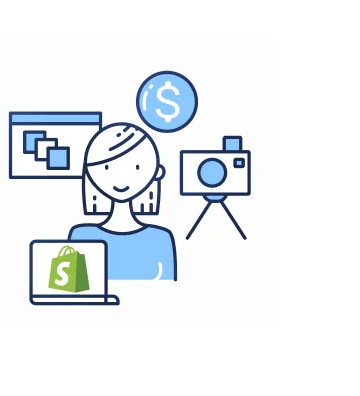
Shopify For Photographers:
Why and How to Start Selling Photos on Shopify in 2025
Share post
In the modern era of technology, it is imperative for photographers to establish a significant online presence in order to effectively showcase their work and form meaningful connections with potential clients. To this end, Shopify is an excellent versatile ecommerce platform – presents itself as an exceptional solution that enables photographers not only to display impressive portfolios but also sell their exquisite artwork directly to interested customers. With this guide, you’ll learn how to use Shopify for photographers effectively for more exposure on the internet and better success in your photography business.
Table of Contents
ToggleWhen deciding to use Shopify as a platform for building your online store, you have a lot of things to take into consideration. However, its biggest lure and secret weapon are the powerful features it offers for the development of a cutting-edge, front-end user experience that engages customers and maximizes conversions. It comes with a rich architecture as standard that eases the load on your website, and additional bonus features can be added in the form of an app when required, making it an incredibly customizable platform. Take the benefits of Shopify to the next level with these extras:
Shopify provides a user-friendly platform that allows photographers to quickly set up an online store without any technical knowledge or coding skills.
Shopify offers a wide range of customizable themes specifically designed for photography websites, allowing photographers to showcase their work in a visually appealing and professional manner.
Shopify ensures secure transactions for both the photographer and customers, with built-in SSL certificates and reliable hosting services, giving customers peace of mind when making purchases.
Shopify automatically optimizes websites for mobile devices, ensuring that photographers can reach and engage with potential customers on smartphones and tablets.
Shopify supports various payment gateways like PayPal, Stripe, and Apple Pay, enabling photographers to offer multiple payment options to their customers.
Photographers can easily manage their photo inventory using Shopify’s intuitive backend system. They can add new products, update quantities, track sales, and monitor stock levels effortlessly.
Shopify provides marketing features such as discount codes, email campaigns, social media integration, SEO optimization tools, and more to help photographers promote their work effectively and drive traffic to their online store.
With thousands of apps available on the Shopify App Store, photographers can enhance their website functionality by integrating third-party applications like image editors, galleries, or discounts & promotions to provide a broad range of features for customers.

Shopify offers detailed analytics and reporting tools that allow photographers to track sales performance, customer behaviors, popular products, conversion rates, and other essential metrics to make informed business decisions.
Shopify provides 24/7 customer support via live chat, email, or phone calls. Photographers can get assistance with any technical issues or questions they may have while running their online business.
Overall, Shopify provides a comprehensive and user-friendly platform perfect for photographers to showcase, sell, and manage their photos online, making it an ideal option for photographers looking to establish a successful ecommerce presence.
Legal issues arise in any ecommerce business. Ecommerce has made transferring products and services to users more accessible, but it has also contributed to the rise of violations. Photography is no exception.
A legal aspect of selling photos online is ensuring that you have the necessary rights and permissions to sell or license the photographs. This includes:
Anyway, consulting with an attorney specializing in intellectual property law can provide further guidance on these legal aspects specific to your jurisdiction when selling photos online.
The professional photography market is highly competitive. Whether you are a real estate, landscape, wedding, or product photographer, the ability to maintain a steady income despite strict market entry requirements and a creative profession’s transient nature is of paramount importance. Besides, you will need to choose the right tools when selling your photos online. Shopify is one such tool that visual artists find particularly valuable as it facilitates making a profit off the content they create.
Setting up Shopify for photographers is a straightforward process. Here’s a step-by-step guide to help you start selling your photos:


We advise you to start the setup of the Shopify photography website with a theme selection and customization.



To let customers download their photos once they buy them, you must get a Digital Downloads app at Shopify App Store. It gives a link to your buyers for downloading as soon as they pay in your shop.
On the Shopify app store you’ll find the whole range of apps made for businesses who want to sell digital products in their stores. Some of them are:
To pick the best one, thoroughly investigate the functionality and advantages provided by each app and study the customers’ reviews. However, it is better if you first check our comprehensive guide on How to Choose the Best Shopify Apps.

Before launching your Shopify store, it’s crucial to test its functionality. This process includes but is not limited to:
Make necessary adjustments based on any issues encountered during testing.
Once you’re confident in the setup and functionality of your Shopify store, it’s time to launch it.
Remember to regularly update and optimize your Shopify store as you grow your photography business.
Driving traffic to a Shopify store requires a combination of various marketing strategies. Here are some effective methods to drive more visitors and potential customers:
Remember, driving traffic to your Shopify store takes time and effort. It is essential to monitor analytics regularly, experiment with different strategies, and adapt based on the results to maximize your efforts.
As the final point in our guide on Shopify for photographers we propose that you pay attention to the list of the most vital pages that you should have in your online store. These pages show your audience what you have to offer and give them more information about you and your business. So, here are the pages that you should consider to create.
Here are some essential pages for a Shopify photography store:
Remember to customize these pages according to your brand’s personality and ensure they reflect the unique aspects of your photography business!
Photographers seeking to sell their stock images can find Shopify a suitable online platform. This channel isn’t restricted only to photographic works – artistic pieces also attract potential buyers and offer financial benefits. Additionally, virtual office facilities provided by Shopify assist in client correspondence for physical world payment-for-service arrangements.
If you’ve been looking for information about how photographers can use Shopify, it’s likely that you’re interested in either selling your photos through the platform or using it to promote photography-related services. We hope this guide will provide the guidance and insights necessary to meet these goals successfully. However, if you still have any questions related to the topic, you can contact us right away. We will be happy to help!
Share This Article

 How to Cancel Shopify Store Subscription: the Intricacies of Closing vs Pausing...
How to Cancel Shopify Store Subscription: the Intricacies of Closing vs Pausing...