Magento Tutorial for Beginners in 2024:
Your Guide to Building and Managing
an Ecommerce Store in Magento
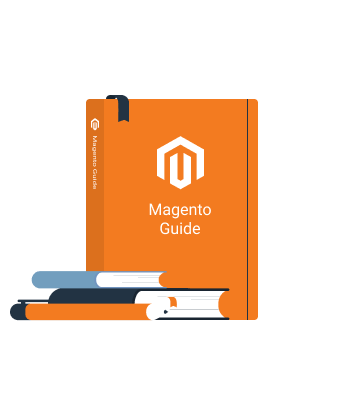
Magento Tutorial for Beginners in 2024:
Your Guide to Building and Managing
an Ecommerce Store in Magento
Share post
Magento is one of the best ecommerce platforms in the market. It’s a fact! The proof? How about the 150+ thousand live stores or the thousands of professional developers who are constantly working on improving and customizing the platform’s functionality? For more than 10 years we have been developing, upgrading and scaling online stores built with Magento, studying every inch of the platform. We know about all of its advantages and disadvantages, and are ready to share our Magento tutorial for beginners with you.

This is not a common Magento guide. This is something bigger. The following Magento 2 tutorial does not bore you with describing any technical aspects of developing, setting up or customizing a Magneto 2 website. Instead, you’ll find every piece of information needed to:
So first we would like to clarify for you what Magento actually is!
Table of Contents
ToggleMagento is an open-source ecommerce platform that provides a great set of tools and features made to fit the needs and requirements of every online store. Its open-source structure allows unlimited scaling and customizing.
Today, there are three editions of the Magento platform for merchants to choose from:
This is the most popular version of Magento. Magento Open Source provides all the solutions you need to build a perfectly working ecommerce website. Although launching a new business can be costly, this version of CMS is free! At the same time, you take the responsibility for the platform hosting. This version is the one our Magento tutorial will be focused on.
Magento Commerce is a paid version of the Open Source edition which additionally includes several advantageous features for B2B ecommerce and provides full support by phone and email. It also includes all security updates and exclusive enhancements.
Adobe Commerce Cloud is the latest Magento premium SaaS product. With it, you get all the benefits of the Commerce edition: scalable platform, constant performance improvements, built-in functionality, and premium support. Its main advantages over Magento Commerce include AWS-based cloud hosting, CDN, and PCI compliance. It’s nice not to have to worry about them anymore!
There is another, archaic, version of Magento, namely, Magento 1. Though extremely outdated, it is still used by thousands of merchants around the world and is still available out there on the web to download and install. However, since Adobe abandoned its support in June 2020, its usage is not safe anymore for your store’s data as well as for your customers’ personal data security.
Moreover, not just its security patches are outdated, but its look, feel and performance are the same. So, we are not going to either advise you to use it or talk much about it in our Magento guide.

We cannot repeat often enough that Magento is the most powerful CMS that perfectly suits any business type and size. To support this statement, let’s reveal the major pros of using Magento as a base for your ecommerce store and look through the list of Magento’s out-of-the-box features.
The CMS gives you, the business owner, all the tools to launch the project of your dreams. So, let’s dive into the Magento tutorial to answer the question: why choose Magento for ecommerce?
Built exactly with ecommerce needs in mind, the platform serves unique business requirements. This CMS has important tools and extensions that help your website perform at its highest level. Whether you sell goods (cars, furniture, or flowers) or services (medical treatment or cleaning services), Magento is a smart solution for all types of businesses.
The Magento ecommerce platform allows business owners to keep customer payment and ID data secure, as well as your financial information, product catalog, and price lists. Additionally, thanks to its security protocols, constant updates, encrypted connections, and robust hosting provider, Magento successfully fends off security attacks and detects even the smallest vulnerabilities.
No matter what size your business is, Magento is great for both small & medium-sized companies, as well as large companies (with Magento Open Source or Adobe Commerce).
Magento Marketplace alone provides more than 3.5k third-party extensions that can make your store unique and adaptable for all situations. Apart from the marketplace, there are hundreds of third-party extension providers offering custom solutions for every taste and need.
More of that, if you want to add any custom functionality that is not currently available with the existing third-party extensions, it may be developed from scratch. The proof? Here is our tutorial devoted to Magento extension development cost calculation:
Right below, you may switch to our case study showing how the Whidegroup team developed and implemented custom extensions.
Flexible Magento allows developers to conveniently manipulate, delete, or rewrite code, and manage extensions. In addition, by managing Magento’s accessible code, your store can be customized in line with your business needs.
Magento supports the following product types:
No matter what types of products you’re going to sell, you’ll need to design a great product page optimized for better sales.
Development of marketplaces is highly popular these days. You can easily set up Magento and launch a fully functional ecommerce marketplace. To find out what the vital features of a successful multi-vendor marketplace are and learn the intricacies of its development just switch to our Magento 2 tutorial attached below.
There are a great number of reasons why users may have a bad experience with ecommerce stores. Regardless of the reason, bad experiences lead to high bounce rates, low conversion rates, and a decrease in sales. And that’s not the only challenge for online stores. Magento has the necessary components to solve almost all of your ecommerce woes. Below, in our Magento tutorial, we have highlighted the main winning features of a Magento website.
Mobile versions of Magento websites are fully optimized and regularly updated. You don’t have to worry about creating mobile responsiveness, page layout, or image & video adaptivity because it’s already done for you.
To improve a mobile customer journey even more, Magento Commerce provides merchants with next-generation technology called PWA (Progressive Web Application). It is an analogue of common mobile applications, which requires significantly less effort, time and money investment in the development.
We all know that Google Chrome is the most popular search engine platform in the world. But it would still behoove you to cater to different customers who utilize different browsers for their various reasons. Powered by cross-border support, Magento helps your website work well on any browser, in any version.
Magento’s open-source structure provides limitless opportunities for custom design implementation. Depending on your requirements you may choose between the following options:

The platform allows you to add several stores under one admin panel and manage them all effortlessly.

Magento offers a great solution: automatic import of your products with the snap of your fingers. It’s noteworthy that the import process takes little time and is completed in 4-5 steps. The result? Management of your import/export won’t drive you up the wall.
With a Magento-based website, merchants can provide customers with numerous payment and shipping options, allowing them to make a purchase without concern over security. By the way, Magento supports guest and authorized checkout, too.
The platform consists of universal tools to manage your progress. CMS tracks and analyzes your sales, percentage of abandoned shopping carts, best-selling products, and more. What is notable about this platform is that it reports the required data to help you easily manage your website.
Of course, every merchant is free to choose any existing ecommerce platform. Selecting the best platform between the dozens of widely advertised ones isn’t easy. The main problem is that today none of the platforms provide an absolutely universal solution for different businesses. Magento is no exception.
Sure, we can say that Magento 2 fits all businesses. However, if you read this guide till the end, you’ll know that apart from its wonderful set of features and scalability, some of its characteristics could be observed as disadvantages, especially for small startups that are making their first steps in ecommerce. For example:

Magento is an extremely flexible platform. No matter what your reasons are, you can migrate your current store:
The Magento 1 to Magento 2 migration process consists of the number of steps that we’ve described in another article mentioned above. Migration of the custom functionality is one of the most important stages. However, not all third-party extensions require manual migration. Most of the Magento 1 extensions have already been updated to comply with Magento 2. If your Magento 1 extension is still not available for Magento 2, you can easily find a similar module offered by another provider. As for the custom functionality, it definitely should be migrated, however, this process looks more like the development of a new custom extension compatible with Magento 2.

Depending on the platform, the size and the number of customizations of your current store, the migration might require a different amount of time and effort. In our case study, you can learn how long our Magento 2 migration services took to migrate a customized store for a Norwegian office furniture provider.

Magento 2 supports the best SEO practices. It provides both a great set of tools out of the box and with third-party extensions. Having created your site in Magento, you get all the tools for internal site optimization and its promotion in search engines, and full control over this process without needing deep technical knowledge.
The main SEO tools you get with Magento are:
Just as with SEO, Magento gives all the necessary tools for efficient marketing of your business. For successful marketing campaigns on Magento you can use the following options and strategies:
To find out more about the ways to gain customer loyalty and retain your users during these hard times we suggest you read our loyalty programs guide.
Thanks to its flexible structure, Magento gives you the opportunity to continually optimize your store to increase its conversion rate. There are universal conversion optimization techniques, which include homepage, checkout, product page optimization, and other.
The other conversion optimization techniques should be applied based on an analysis of your audience, and their behaviors and needs. Apart from triggers like price and product availability, the user experience is the strongest factor defining whether the customer will buy from you or choose another seller.
If you want to go after the first thing that helps to ensure every person landing on your website gets the best experience possible, we suggest you start with making your content accessible, by following the latest web content accessibility guidelines.
We’re regularly contacted by merchants with a request for Magento website optimization. In our case study we describe how our Magento speed optimization services helped to speed up an Australian marketplace.
Compared to the performance of other popular ecommerce platforms, Magento has both a number of advantages and disadvantages.
As for the Magento performance optimization, you can improve almost any backend and frontend part of the store. So to make your store fast and productive 24/7, try these:

In our case study we describe the steps we made to speed up this Australian marketplace built with Magento.

The Magento installation process can’t be explained in short. That’s why we’ve composed a handy Magento 2 installation guide. Following our advice, you will know how to set up a Magento online store that will run smoothly and attract your target audience.
When you decide to build a Magento store, you definitely want to know its costs. Although the Magento Open Source does not cost anything to download, install, or use, you should be ready to spend money on:
Unfortunately, this guide physically can’t cover and reveal every subtopic of Magento usage and costs, so we suggest you to additionally review our big guide on Magento maintenance and support.
Our Magento guide can’t be full without stressing the importance of hiring professional Magento developers. You’ll need them to set up and maintain your store. The exception is if you have development experience and have enough time and knowledge to do it yourself. In all other cases – hire a Magento development team.
If you want to know how to hire experienced Magento developers – read our article!
If you need professional assistance right now – hire Whidegroup!
Finally, we’d like to say that Magento, as well as any other ecommerce platform, has a bunch of advantages and disadvantages. And its up to every business to decide which one will suit better than others. We at Whidegroup can only share our opinion built on the vast experience with Magento, as well as with other popular ecommerce platforms.
We hope that this Magento tutorial was useful for you, and with its help now you will be able to make your own thought out decision on whether Magento is a good choice for your business.
If you still have any doubt and need additional advice or assistance with your Magento store, don’t hesitate to explore our Magento development services and contact us right away!
Share This Article

 Magento Pricing in 2025: How Much Does It Cost to Run a Magento Store and Support...
Magento Pricing in 2025: How Much Does It Cost to Run a Magento Store and Support...
You have an awesome blog. Keep up the good work
Very Informative Blog on YOUR GUIDE TO BUILDING AND MANAGING AN E-COMMERCE STORE IN MAGENTO ! Thanks For Sharing!
Great share! We loves your articles.